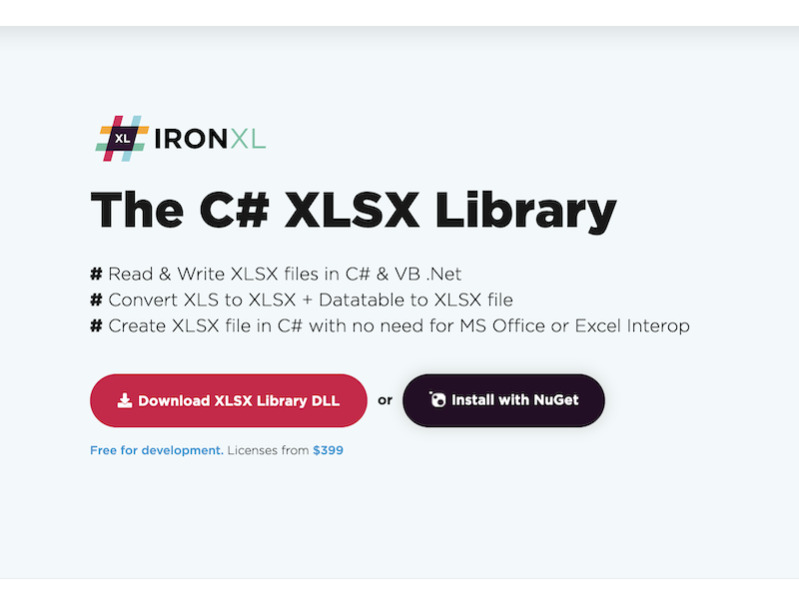The C# XLSX Library 2020.9
Free Trial Version
Publisher Description
IronXL, The Excel class library for .NET Framework, Core, and Standard, has full support for the XLSX file format, Microsofts most recent iteration of the Excel spreadsheet file format.
We can use C# to read XLS files using IronXL, and indeed import data from them, including live formula updating. IronXL can also be used to create XLSX files or convert old XLS files to XLSX files and vice versa. It can, in addition, import CSV, TSV, JSON, XML, and native class objects within C# to and from Excel workbooks.
Using IronXL and C# together, we can easily take any data within a C# application and export it to Excel so that it can be given to a user as a report or export it to another business system for its consumption.
IronXL differentiates itself by ease of installation using NuGet and its lack of dependency upon Microsoft Office being installed on the target machine. It is a pure C# solution for working with XLSX Excel files.
The IronXL library can be utilized to make and fare XLSX, XLS, CSV, TSV, JSON and XML records.
We can likewise fare to System.Data.DataSet and System.Data.DataTable items for interoperability with SQL
IronXL is an Excel Library for C# and .Net which allows developers to Read and edit Excel data from XLS and XLSX Documents without using Microsoft.Office.Interop.Excel.
The API allows us to Create, Read, Manipulate, Save and Export Excel files intuitively for:
.Net Framework 4.5+
.Net Core 2+
.Net Standard
Xamarin
Windows Mobile
Mono
Azure Cloud hosting
It also fully supports ASP.Net, MVC, Windows, MacOS, Linux, iOS, Android and Windows Mobile application development.
With IronXL we can Read, Add, Sum, Average, Min, Max and Set Values over any Range of Cells.
You can find more about this at https://ironsoftware.com/csharp/excel/technology/read_xlsx-csharp/#convert-excel-spreadsheet
You can download the software at https://www.nuget.org/packages/IronXL.Excel
About The C# XLSX Library
The C# XLSX Library is a free trial software published in the C/C++/C# list of programs, part of Development.
This C/C++/C# program is available in English, Arabic, Chinese, ChineseSimplified, ChineseTraditional, Croatian, Czech, Danish, Dutch, Finnish, French, German, Greek, Hindi, Hungarian, Indonesian, Italian, Japanese, Korean, Malay, Norwegian, Persian, Polish, Portuguese, Russian, Spanish, Sudanese, Swedish, Thai, Turkish, Ukrainian, Vietnamese. It was last updated on 23 April, 2024. The C# XLSX Library is compatible with the following operating systems: Windows.
The company that develops The C# XLSX Library is The C# XLSX Library. The latest version released by its developer is 2020.9.
The download we have available for The C# XLSX Library has a file size of 7.34 MB. Just click the green Download button above to start the downloading process. The program is listed on our website since 2020-09-09 and was downloaded 2 times. We have already checked if the download link is safe, however for your own protection we recommend that you scan the downloaded software with your antivirus. Your antivirus may detect the The C# XLSX Library as malware if the download link is broken.
How to install The C# XLSX Library on your Windows device:
- Click on the Download button on our website. This will start the download from the website of the developer.
- Once the The C# XLSX Library is downloaded click on it to start the setup process (assuming you are on a desktop computer).
- When the installation is finished you should be able to see and run the program.